Just wanted to share a piece of art that a student created using her iPad camera and an app called Brushstroke - Brushstroke gives you access to filters that convert photos into digital paintings. Click on the image to see it full size. You don't currently have Brushstroke on your computers because it's a paid app, which requires a bit more maneuvering than the free ones I load myself. I have it on my iPad, and you're welcome to borrow it and play with the app if you're interested in seeing how it works. I'm hoping to have the app in all LS iPads next year!
a forum for the lower school faculty's exploration of the online world and related technology
Thursday, April 30, 2015
What's App in April?
While there are still 4 hours or so of April left, let me take the opportunity to do a quick review of the free apps that were added to the lower school teacher account this past month. If there are any that catch your interest, go into the "purchased" section of the app store and they are available to download onto our iPad.
In the area of interactive storybooks, there's Feed-'Em Fred, the Chef of Dread - only for the strong of stomach! A cautionary tale about picky eaters or readers who like their stories a bit on the wild side. And speaking of the wild side, try Lochfoot for another interactive adventure. Although my mind boggles at the idea of Nessie and Bigfoot producing offspring, apparently they have, and he's ready for some adventure. The most spooky and dark of the stories is a graphic novel called Suee and the Shadow. There's a soundtrack but the story itself is not narrated or animated. Finally, there's the story of the Three Little Pigs, illustrated and animated charmingly in a claymation style. If I am remembering correctly, tapping on bits of the book will get you various motions and sound effects. And don't forget to download the Epic Books app!



I also added a couple video streaming apps similar to YouTube kids. Wild Animal Adventures with Coyote Peterson should appeal to the child who loves nature. Kids Video Streaming by Playrific is put out by the same company so there is some overlap, but this video streaming surface has a broader range of videos. The app presents itself as having screened content that would be appropriate for young children.
You've already heard about the awesome Independence National Park app that lets you ring the Liberty Bell. There's also a great atlas app called Earth 3D. The visuals are stunning as you zoom in on a 3D city. Inquiring minds want to know why Philadelphia was snubbed but Randy's Dounuts in Inglewood California made it in!

A couple of the new apps were loaded by me following Richard Beach's inservice, including SlowMo Coach and Aurasma. Fluent Mind Map and Ruminate are both mapping/organizational apps that look good, but I haven't used them extensively. Shadow Puppet is another one mentioned by him - it's similar to Voice Thread in that you add photos and videos, then can provide a commentary audio track as you move through the pictures.
Finally, for the pure fun of it, there's Blox 3D World. . Without being a Mindcraft expert, this app strikes me as similar - building structures from lego-like blocks. I would think it would be popular at an indoor recess.
Well, that's all that's new for this month - Let me know what you think if you try any of these out!
In the area of interactive storybooks, there's Feed-'Em Fred, the Chef of Dread - only for the strong of stomach! A cautionary tale about picky eaters or readers who like their stories a bit on the wild side. And speaking of the wild side, try Lochfoot for another interactive adventure. Although my mind boggles at the idea of Nessie and Bigfoot producing offspring, apparently they have, and he's ready for some adventure. The most spooky and dark of the stories is a graphic novel called Suee and the Shadow. There's a soundtrack but the story itself is not narrated or animated. Finally, there's the story of the Three Little Pigs, illustrated and animated charmingly in a claymation style. If I am remembering correctly, tapping on bits of the book will get you various motions and sound effects. And don't forget to download the Epic Books app!

I also added a couple video streaming apps similar to YouTube kids. Wild Animal Adventures with Coyote Peterson should appeal to the child who loves nature. Kids Video Streaming by Playrific is put out by the same company so there is some overlap, but this video streaming surface has a broader range of videos. The app presents itself as having screened content that would be appropriate for young children.
You've already heard about the awesome Independence National Park app that lets you ring the Liberty Bell. There's also a great atlas app called Earth 3D. The visuals are stunning as you zoom in on a 3D city. Inquiring minds want to know why Philadelphia was snubbed but Randy's Dounuts in Inglewood California made it in!
A couple of the new apps were loaded by me following Richard Beach's inservice, including SlowMo Coach and Aurasma. Fluent Mind Map and Ruminate are both mapping/organizational apps that look good, but I haven't used them extensively. Shadow Puppet is another one mentioned by him - it's similar to Voice Thread in that you add photos and videos, then can provide a commentary audio track as you move through the pictures.
Finally, for the pure fun of it, there's Blox 3D World. . Without being a Mindcraft expert, this app strikes me as similar - building structures from lego-like blocks. I would think it would be popular at an indoor recess.
Well, that's all that's new for this month - Let me know what you think if you try any of these out!
Wednesday, April 29, 2015
Every Pupil Response... gone Digital
At Benchmark, we know the value of the EPR in keeping students engaged in their learning. In my blog reading, I came across an high-tech version of the EPR that looks very intriguing. It's called Pear Deck, and it's a google app (available through the Google Chrome web store), so it integrates well into the google drive system that we already use. You start by creating the slides that you want to use for your lesson (similar to smart board slides or power point). When you are ready to present the lesson, your students log on using the code that appears at the beginning of the deck, and then they are answer group questions you pose by adding a dot or a line to the screen over the answer of their choice. If this is all a little hard to visualize, the Pear Deck folks have kindly put together a video to help you understand it!
If you are interested, you can check out two additional step-by-btep videos, one for Creating a New Deck in Pear Deck and on for Presenting a Pear Deck. Let me know how it works for you if you try it out!
If you are interested, you can check out two additional step-by-btep videos, one for Creating a New Deck in Pear Deck and on for Presenting a Pear Deck. Let me know how it works for you if you try it out!
Tuesday, April 21, 2015
Epic Books
Epic! is an ebook collection that is a truly epic- I'm talking a SUBSTANTIAL - book collection that has been made free for educators. Go to the Epic Books website and click on the Learn More button, which will take you to a page where you can click on the get started button. There's also an ipad app, which I've already downloaded onto teacher ipads. Once you sign up and sign in, it looks like you can create accounts for students as well (haven't tried that yet so not sure if there are limitations). Some books have a read-aloud feature although not all. You can access the books either through the computer or through an iPad app that I found smooth and simple to use. I'm guessing they make their money by encouraging parents to sign up for their paid service, which has a monthly fee much like Netflix. In fact I read someone that they consider themselves the Netflix of children's books. Thanks to Karen Wright-Balbier at Karen's Korner: Using tech to teach and learn for alerting me to this great resource!


Adding links to a blog comment
This post is for the true tech geek! I just learned how to add a link when I am commenting on a blog post (or at least one way to do it)
1.Copy and paste the following code into the comment where you wish to add the link:
<a href="www.google.com">Home</a>
2. Delete www.google.com and substitute the target website URL
3. Delete Home and substitute the name of the website.
Now I just need to figure out where to put this code statement so I can easily access it when I need it!
1.Copy and paste the following code into the comment where you wish to add the link:
<a href="www.google.com">Home</a>
2. Delete www.google.com and substitute the target website URL
3. Delete Home and substitute the name of the website.
Now I just need to figure out where to put this code statement so I can easily access it when I need it!
Watching YouTube videos
Sending out our Mini-thon dance video reminds me about the challenges of using YouTube with younger students - those inappropriate sidebar videos, the rude comments, the video suggestions at the end that raise a cry of "Can we watch that one next?" When I investigated options several months ago, I found the site ViewPure, which strips all the junk away and leaves you with just the video. It's easy to use - I set up a bookmark for the site on my bookmarks bar. When I want to save a video on ViewPure, I start playing it on YouTube, then hit the "purify" button and it reloads the video into the ViewPure site. From there, I can copy the URL and use the link as needed, for example added to a smartboard page or my class website - or even this blog! I just ran across a blog post from Richard Byrne called A Handful of ways to display YouTube content without "related" content. I was happy to see ViewPure there, as well as some other options. Has anyone tried, or is willing to try out some of these other options?
Why I blog - a post from Sharon Davison
I just came across a wonderful blog post from teacher Sharon Davison called Why I blog. If I had to summarize her message in one word, it would be "communication." Fresh from today's workshop on language facilitation strategies, that got me thinking about technology and communication. At the workshop, we learned that the amount of student talk in a classroom is correlated with their achievement. In high-achieving classrooms, teachers talk 55% of the time while in low-achieving classrooms, teachers talk 80% of the time. How does technology fit into that picture? Sharon describes her blog as a place for communications, whether oral conversations such as podcasts, or more traditional written communications. Unlike traditional writing, a blog invites a more conversational style of comments and back-and-forth dialogue. It helps you become aware of your audience. It asks you think about what you say because others are "listening," including classmates, parents, and even children from other schools. Can blogging become the halfway point between pure oral interaction and formal writing? It's an intriguing thought!
Follow the links to check out Sharon's professional blog, kindergartenlife and also her class blog, Mrs. Davison's Kindergarten

Follow the links to check out Sharon's professional blog, kindergartenlife and also her class blog, Mrs. Davison's Kindergarten

Wednesday, April 15, 2015
Pumpkin Spice Latte, anyone?
I think I just whipped up a serving of pumpkin spice latte on the SAMR scale - I was working on my google text for this week's science reading assignment, and worrying a bit over some tough concepts such as turbine and generator, when it occurred to me that I could put in short video links into the document to illustrate and re-teach those concepts. I'll let you know how it works! What augmentations, modifications, and redefinitions have you discovered recently? Here's a great example of one from Trina's blog.

Monday, April 13, 2015
Inservice with Richard Beach
I don't know about you, but I walked away from today's inservice with several new ideas such as Coach's eye and Aurasma, and also a renewed commitment to exploring and learning tech I had briefly toyed with, such as google classroom and ShowMe. Some of the tech that Rick talked about is already loaded on your teacher iPad - ShowMe, VoiceThread, and Diigo. I was happy to discover Erin Klein's blog Kleinspiration and specifically to track down the post on Aurasma, which I have just uploaded as "purchased" app onto the Lower School teacher iPad account. If you want to know more about Kaizena, the google extension that allows for audio comments, check out my earlier blog post.


Thursday, April 9, 2015
DVRA povides wider audience for student writing
I just came across the DVRA webpage for Student Work. I'll let them explain:
Have you ever gotten that one piece of work generated by a student that you wished could be published? Well, here's your chance!!! Please send samples of:
There is a list of about 20 submissions for 2014-15 already on the website. The samples of student work that I looked at seemed to be mostly personal experience stories. I find myself thinking that participating would a win-win-win situation - our students get a wider audience for their work, DVRA has greater participation in their initiative (looks like most of the submissions are from one school), and the Benchmark name is made a little more public. An additional benefit - some of the stories already on the website could be used as models in your writing instruction! You could present the website to students and have them choose their favorite piece to submit, or you could submit everyone's sample of a particular writing project you worked on. Has anyone used another platform to submit student work? I'd love to hear about your experience.

Have you ever gotten that one piece of work generated by a student that you wished could be published? Well, here's your chance!!! Please send samples of:
- poetry
- comic strips
- political cartoons
- the sky is the limit!!
There is a list of about 20 submissions for 2014-15 already on the website. The samples of student work that I looked at seemed to be mostly personal experience stories. I find myself thinking that participating would a win-win-win situation - our students get a wider audience for their work, DVRA has greater participation in their initiative (looks like most of the submissions are from one school), and the Benchmark name is made a little more public. An additional benefit - some of the stories already on the website could be used as models in your writing instruction! You could present the website to students and have them choose their favorite piece to submit, or you could submit everyone's sample of a particular writing project you worked on. Has anyone used another platform to submit student work? I'd love to hear about your experience.
Monday, April 6, 2015
National Poetry Month
In an earlier blog, I encouraged some Haiku writing. Here's another fun resource from Scholastic called the Poetry Idea Engine which introduces styles of poetry in a fun and palatable fashion.
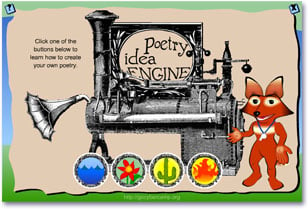
Another site to investigate is ReadWorks, a free site with reading comprehension resources - although registration is required to access the resources. I note that the academic advisors include Benchmark friends Freddy Hiebert and Joanna Williams, so I have some confidence in the site materials, although I haven't explored extensively. Specifically I wanted to highlight their National Poetry Month page, which contains downloadable poetry and discussion questions by grade level. I would also recommend the section on Figurative Language, with lesson plans and sample stories by grade level.
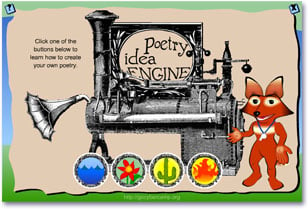
Another site to investigate is ReadWorks, a free site with reading comprehension resources - although registration is required to access the resources. I note that the academic advisors include Benchmark friends Freddy Hiebert and Joanna Williams, so I have some confidence in the site materials, although I haven't explored extensively. Specifically I wanted to highlight their National Poetry Month page, which contains downloadable poetry and discussion questions by grade level. I would also recommend the section on Figurative Language, with lesson plans and sample stories by grade level.
Travel and the Internet
As we return from spring break, I am reminded of the many ways that technology can interface with travel and discovering more about our world. Here are just a few ideas:
1. I've been loving the google chrome extension I installed called Dream Afar New Tab which features a new and beautiful location each day. As I click on a new tab, a stunning photo comes up for that day's location. Some days I get a national park like Yellowstone or Horseshoe Bend, sometimes a foreign location like Tuscany or Bolivia. (Although I am conflicted on this, because I love the Discover Art tab too!)
2. I'm thrilled that two of our traveling students - Julie in Cuba and Dayan in Spain - used the app Postale to create and send virtual postcards to the class on their personal iPads. All the student iPads now have Postale installed, so if your class would like to borrow a set, you can explore this app with them. Teacher iPads with the general lower school account also have access to Postale - just download into your iPad from "purchased" section of the App store.
3. Richard Byrne wrote a blog post about the National Park Service's new website, Find Your Park, The website was created in anticipation of the 100th birthday of the national park system, and provides an attractive and accessible look at the national parks.
4. Speaking of National Parks, our own Independence National Park is one of the best outfitted technologically - there is an Independence Mobile App which gives extensive information, photos, maps, and audio files about Independence National Park. And best of all the NPS Independence Junior Ranger app (also can be accessed from the full app), which contains 5 "junior ranger activities. My favorite was virtually ringing the Liberty Bell!
What ways have you found to help your students experience travel through the magic of the internet? I'd love to add your "finds" to the list!
1. I've been loving the google chrome extension I installed called Dream Afar New Tab which features a new and beautiful location each day. As I click on a new tab, a stunning photo comes up for that day's location. Some days I get a national park like Yellowstone or Horseshoe Bend, sometimes a foreign location like Tuscany or Bolivia. (Although I am conflicted on this, because I love the Discover Art tab too!)
2. I'm thrilled that two of our traveling students - Julie in Cuba and Dayan in Spain - used the app Postale to create and send virtual postcards to the class on their personal iPads. All the student iPads now have Postale installed, so if your class would like to borrow a set, you can explore this app with them. Teacher iPads with the general lower school account also have access to Postale - just download into your iPad from "purchased" section of the App store.
3. Richard Byrne wrote a blog post about the National Park Service's new website, Find Your Park, The website was created in anticipation of the 100th birthday of the national park system, and provides an attractive and accessible look at the national parks.
4. Speaking of National Parks, our own Independence National Park is one of the best outfitted technologically - there is an Independence Mobile App which gives extensive information, photos, maps, and audio files about Independence National Park. And best of all the NPS Independence Junior Ranger app (also can be accessed from the full app), which contains 5 "junior ranger activities. My favorite was virtually ringing the Liberty Bell!
What ways have you found to help your students experience travel through the magic of the internet? I'd love to add your "finds" to the list!
Subscribe to:
Posts (Atom)



