I just read in my Gooru blog that google has streamlined the process for adding comments to a google doc. Now, when you highlight something, a little comment icon appears in the right margin. Click on it to add a comment to the document. Here's a video that shows this process in action:
a forum for the lower school faculty's exploration of the online world and related technology
Friday, January 29, 2016
Thursday, January 28, 2016
Choosito: An alternate search engine to Google
Google is so ubiquitous that it's moved from a noun to a verb, as in "I'll just google that." But it pulls up anything and everything on the internet. Thanks to a recent post by Richard Byrne of Free Technology for Teachers blog, I've discovered a new search engine called Choosito (how cute is that?). What's particularly appealing from my perspective is that each website it returns from a search is rated on reading level (early, emerging, fluent, or advanced), so you or your students can get a quick sense of the appropriateness of the website. In this way, it reminds me of Nettrekker. What I've just described is the free service, although you do need to register for it, There is also a paid service which allows more filtering of the search - if there's interest, I can look into that, as it is not that expensive. And we'd be supporting a Philly product, because it looks like Choosito's home base is the University City Science Center on 3400 Market!
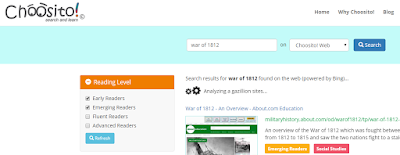
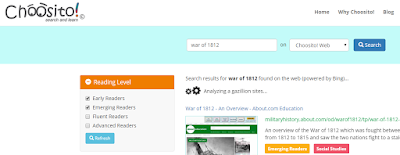
Tuesday, January 19, 2016
Reading Fluency and Google
Google has partnered with a program called Fluency Tutor to offer an online fluency building program. Fluency Tutor is an app that you download in the Google Chrome store. Teachers assign students a reading passage from the Fluency Tutor collection (sortable by reading level and genre) which shows up on the student's google drive (or can be assigned through google classroom). The recording functions are "built in" to the passage so it's fairly self-explanatory. Once the student has recorded the passage, they "turn it in" electronically to the teacher. In the pro version (which I have subscribed to) there is a very user-friendly interface that allows the teacher to score the fluency passage for accuracy and words correct per minute. Two minor criticisms - first, the text font size is a bit small on the screen - I would want the students to know how to enlarge the screen to increase the size of the text. Second, because the text is on-screen, you can't easily track the text with a finger or bookmark. Here's the introductory video; other videos on this fluency tutor playlist.
Your Brain on Class Dojo
Some of you know that I have liked and used Class Dojo as a motivational/management tool in my science classes. Today they came out with a wonderful series of short videos called Big Ideas videos, Created in conjunction with Carol Dweck of Stanford, who is one of the foremost experts on learning and motivation, each short video focuses on an important lesson about learning - intelligence is changeable, not fixed, mistakes help you learn, etc. The content is a bit young - you'd have to set up the fifth grade students - but the messages are spot on, and each video comes with a teacher discussion guide and links to more resources. I could definitely see them used in a morning meeting setting as a way to engage students in a discussion about themselves as learners. If you want to learn more about Carol Dweck's work, check out this Ted Talk that she gave.
Subscribe to:
Posts (Atom)