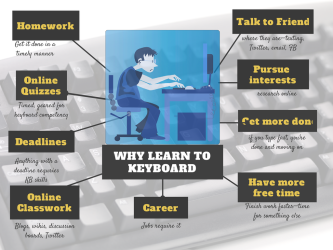
Here's a blog post on 6 ways to make classroom typing fun. It's not quite as frivolous as it sounds - the first point she makes is that keyboarding isn't really about speed and accuracy, it's about typing well enough that thinking isn't disrupted. And her second point is that plugging in a typing tutorial and working the students through it with little teacher intervention may only work for some of the students - switching it up by adding some applications, variety and challenge can make a difference in your success.
This blog on keyboarding in the classroom also gives some practical advice. I checked out this online typing site she mentioned Dancemat Typing and was pleasantly surprised by a couple things. First, NO ADS (Trina, I know you'll like that one) as far as I can tell - it's put out by BBC educational services. Second, it moves very quickly into typing real words and even phrases. Bonus but of no educational value are the cool accents. It also made me chuckle to have the computer say "oops" when I made a mistake, or for the correct key to say "over here!" On the downside, it's not as extensive a program, so the students would get through the lessons quickly - as the blog says, more something you could use midyear to review and change things up, or something you could recommend to parents to try at home. Also, the cartoon characters might be a bit babyish for our older students.

So how is keyboarding going in your classroom? Any tips or frustrations?
No comments:
Post a Comment